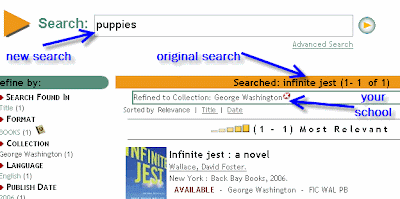
Encore treats the location like any other facet- and when you use the search box in the results, it clears all of the facets you had opted into (e.g. title/author/subject only, language, material type, and location.) So if you use the search box in the Encore results and only want to see the items from your school's collection, you will need to click on your school's name from the list of collections on the left.
We realize that this is very inconvenient and/or confusing. An alternative to that method for performing a new search within the results is to click on the LION logo in the top-right corner:
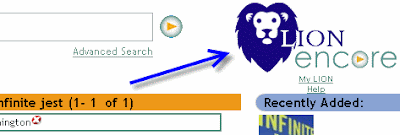
Clicking on the LION logo will take you back to your school's scoped page. Then if you perform a new search, the results will automatically be limited to your collection, without having to find your school in the list.

No comments:
Post a Comment