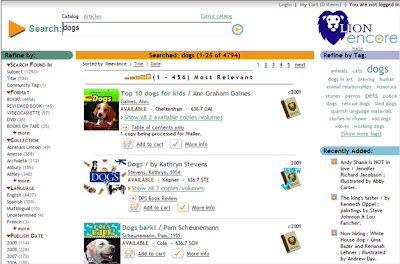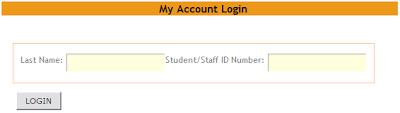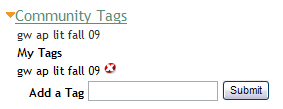* Suggestions for similar titles or other books in a series
* Suggestions for similar authors and author read-alikes
* Award winners
* Featured readers' advisory articles
* Recommended Reads
* Book Discussion Guides
* Curricular Connections articles
* ...and more!!!
Unfortunately, Novelist Select is only available in LION Classic and LION Cub right now, but it will be available in the next release of LION Encore before the end of the school year. Click the “Classic Catalog” link in Encore to see the enhanced content. Please feel free to check out this content and give us your feedback. We’d love to hear from you!
If you have any questions, drop us a line (ers_helpdesk@dpsk12.org).
Thanks, and we hope you and your students enjoy the new Novelist Select feature!
- Josh
From Encore:


From LION Cub: