How to add a tag:
- Perform a search
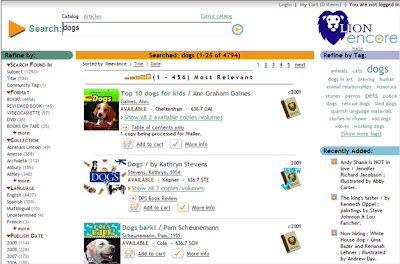
- Click on the title of the book you want to tag to see the bibliographic information. At the bottom you will see a link that says “Add a Tag”. If you are not logged in, you will be prompted to do so after clicking that link. (only DPS staff are allowed to tag books)
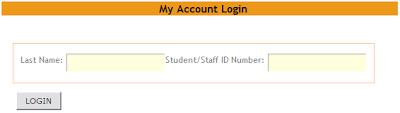
- Add your tag and click “submit”. You can delete the tag you added by clicking the red "X" - but you cannot delete tags added by other users.
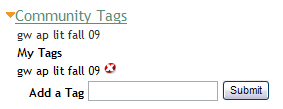
- After adding the tag, it may take 15 minutes or so for the catalog to be re-indexed and your tag to be visible to other users.
- If you notice an inappropriate tag in the catalog, please contact the helpdesk.




